Blur Image Background Editor 3.1.5
Continue to app
Free Version
A Dynamic and Cool Image Editor
Photo editing has become quite a lucrative option over the years due to the increasing demand for perfect pictures. This demand has been on the rise ever since the boom of social media. While initial hits like Orkut and Facebook weren’t that focused on photo sharing, the emergence of Instagram and Snapchat has definitely made images at the front and center of every user’s social media experience. The need for excellent pictures has created the demand for high quality image editor options that can provide live as well as offline editing tools. The sheer number of apps available for this purpose can be a bit puzzling with no single app being able to provide solutions for all your needs. This is why a better option in this regard is to download and use purpose built image editor apps for your needs. This means that you should look for specialist image editing apps that specialize in one category. For instance, if you want photo effects, you choose one app and if you want beauty filters then you opt for the best in that category and so on. One such app that specializes in creating wonderful blur effect is called Blur Image Background Editor and it is useful if you want to bring focus to particular sections in your photos. With cool features and a fantastic in-app camera, the app is definitely a good option if you want to use the blur effect.
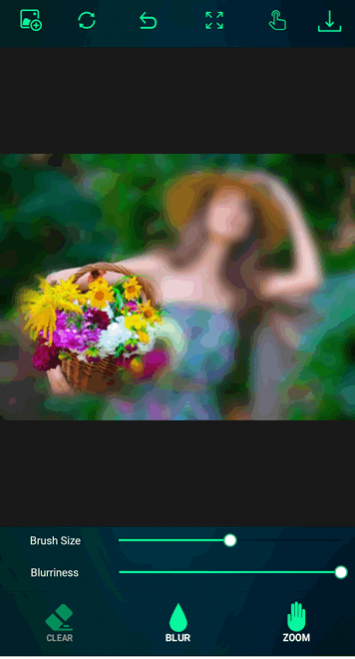
The image editor app has a very straightforward app layout and it offers easy segregation between its features as well. The intuitive app design is good enough that you don’t really need a tutorial to understand what each feature offers as you can easily understand the role of each feature on your own. The app essentially offers you three blur options – Photo Blur, Shape Blur and Point Blur. With each of the three options, you can choose to take a new picture using the purpose-built in-app camera or by uploading a picture already present in your gallery.

The Photo Blur option is very simple with the selection of the area that you don’t want blurred decided by tapping on that particular region. You can decide the scale of blurriness as well as the brush size that notifies the area that isn’t to be blurred. The Shape Blur option is just like its suggested name – you see different shapes and you can blur the entire picture other than the section where the shape is present. There are 35 different shapes available with the scale of blurriness also available with this option. Lastly, Point Blur is the app’s most unique and most feature-rich option. You can opt between different options for selecting the area you want focused/not blurred. These options include marking out a shape yourself, choosing a linear layout, pinpoint blur and pinpoint focus. Lastly, there is also the option of deciding whether you want to blur inside the shape/linear layout you have selected or outside it.
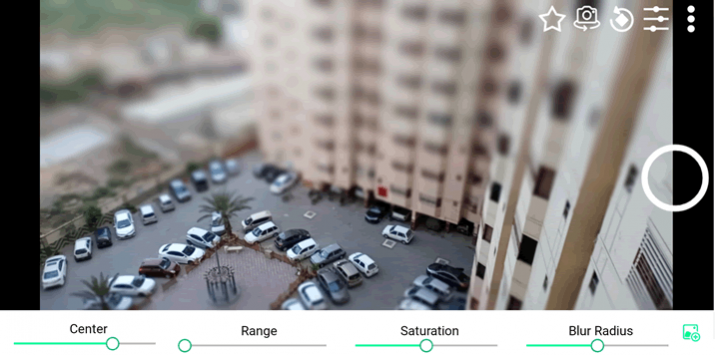
The image editor also has its own camera that allows you to take focused pictures from the get-go. You can decide the length of the area you want blurred as well as the range of the linear shape which would be focused when taking the picture. The camera option is great as you can directly set the camera in a manner that the picture comes out as you want. This would ensure that you wouldn’t have to spend even a second in actually editing the picture.
Features:
- Intuitive user interface
- Excellent in-app camera with built-in blur features
- Fantastic shape blur option
- Superb point blur feature that offers multiple editing options
- Easy and straightforward app layout
Conclusion:
Blur Image Background Editor is a very purpose built image editor app. With little to no learning curve, great in-app blur camera and superb editing features, this app is the right choice if you want to focus on particular sections of your photos and then blurring every other thing out!
RELATED PROGRAMS
Our Recommendations
Our Recommendations